Learn how to turn a simple doodle into an adorable animated plush toy! In this tutorial, I’ll guide you through:
✏️ Sketching a cute teddy bear (free worksheet included!).
🤖 Rendering it as a 3D plush model using ChatGPT.
🎬 Animating it in Kling AI for lifelike movement.
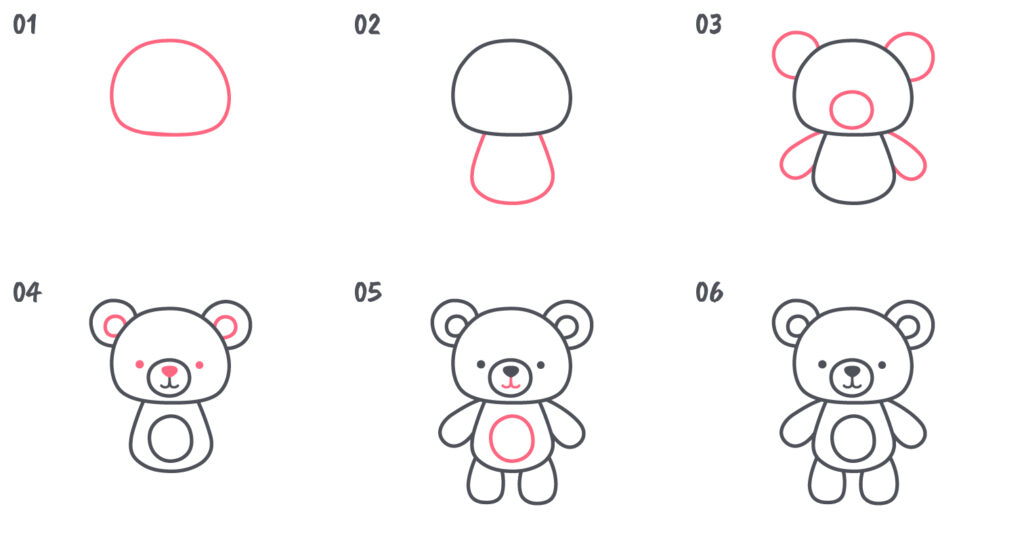
Download my FREE prompts and guides below to recreate this process with any character! Perfect for artists, toy designers, and AI enthusiasts.
https://chatgpt.com
ChatGPT prompt:
“Transform the [character] doodle-style sketch into a cute, plush soft toy design for children. Use soft, pastel colors and gentle textures to make it look huggable and child-friendly. The toy should have a rounded, friendly appearance with subtle stitching details and a fluffy, tactile feel. Maintain natural, soft lighting with a diffused glow to enhance the cozy aesthetic. Place the toy on a clean white background for a minimalist and professional presentation. Keep the design simple, warm, and appealing to young kids.”
https://app.klingai.com/global/image-to-video/frame-mode/
Kling AI prompt:
“Animate the [character] in a soft, playful, and child-friendly style. The movements should be smooth, bouncy, and exaggerated to enhance cuteness—think gentle swaying, small hops, or joyful wiggles. Focus on expressive, innocent emotions with big, sparkling eyes and subtle blushing.”
▶️Watch the video tutorial on my socials:
Instagram ❤️ YouTube ❤️ TikTok ❤️ Pinterest




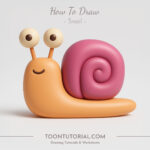

No Comment! Be the first one.